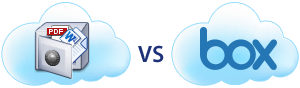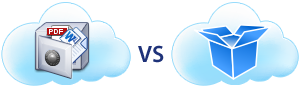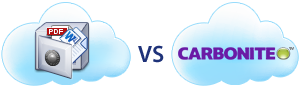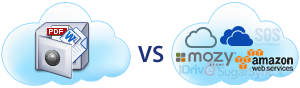Misconceptions of the Cloud
Today, CIOs and IT departments are searching far and wide to find a cloud solution that will not only cut costs, but also scale with the growth of the organization. This search has become increasingly popular with large enterprises, however migrating terabytes of data and thousands of users is not a simple task. Also, hosting private company data off premises appears to be a risky maneuver, especially with the amount of recent data breaches.
These data breaches have caused heavy controversy within the cloud services industry and created countless misconceptions about security within the cloud. As the vagueness of the term “security” continues to grow, it’s important to take a step back, debunk the misconceptions, and get to the root of the definition.
In this post, we will go over 5 common misconceptions about cloud security, how to avoid them, and present ways in which you can keep your organization’s information safe.
Data is safer when stored on premises
Given the number of data breaches that have occurred over the past few years, many business owners feel off-site data hosting is a one-way ticket to having your company information stolen. So, these business owners continue using their in-house file servers, resuming their day-to-day operations as it was because they feel as if their data is safer under their own roof.
Internally
With in-house file servers, it is the sole responsibility of the IT department to scanning and reviewing file access logs, ensuring that people inside and outside of the organization have not gained access to sensitive folders of information. The issue with this it that without extensive customization, every employee will have complete access to all data stored on the in-house server. There is no regulation, there are no permissions, and the IT team is no longer focused on maintaining the existing infrastructure.
When migrating to a cloud service provider, many provide ACL-based granular permissions, allowing your IT team to maintain complete control over your organization’s sensitive information. These permission levels allow you to selectively share folders with your employees, therefore each department will only have access to the documents that are relevant to their department. On top of this, specific documents can have permissions that include: read only, write only, downloads only, full access, and many other levels. This ensures that specific documents cannot be accessed or edited and allowing you to take complete control over your company’s information.
Natural Disasters
In the event of a natural disaster, do you know if your data will be safe? If it is like the majority of other in-house solutions, this can be a difficult question to answer, due to the complexities of data backup. A more appropriate question would be, if your in-house file servers were damaged, would you lose all of your company’s data?
Nearly all infrastructure providers or colocation facilities provide redundancies to added protection. Therefore in the event that the data center’s file servers are damaged or the hosting provider has a complete loss of power, your data will be rerouted to another facility, ensuring that your data will remain safe.
Security is the responsibility of the provider
I have come across this conversation way too frequently. While I agree that the provider has a strong obligation to provide layers of security for their service, there is still a shared level of responsibility when it comes to cloud security.
Each consumer is different and each business has specific requirements, therefore it is highly difficult to provide a universal layer of security, as some consumers want nearly indestructible security measures while other want security, but also want data to be easily accessible by clients and employees.
While on this topic, it is important to understand that cloud providers are under no obligation to provide security certifications. Therefore, it is important to research your potential service provider and ensure they are up-to-date on the most recent security certifications. Security is not a single entity; instead security is a layered service that will build upon itself.
Encryption implies security
With the amount of buzz around this word, there is a general understanding that encryption means your data is safe. However, there are 2 general types of encryption, one of which is not as safe as you may believe.
Server-side encryption
Your company’s data is encrypted while in transit and while at rest within the server, making your data less vulnerable. However, with server-side encryption, the service provider creates and stores all encryption keys. This means that employees of the service provider will have the ability to decrypt your data and in the event a hacker breaks into the system, the hacker will also have access to the encryption keys, making your data vulnerable.
While server-side encryption is important and necessary type of encryption that provides an added layer of security, it does not add enough security to make it a stand-alone service. Server-side encryption has it’s vulnerabilities and should be used with caution.Client-side encryption
On the contrary, client-side encryption allows you to encrypt company data on your local desktop, ensuring that you are the only person with the security key. Once the organization’s data has been encrypted and uploaded to the service provider’s server, employees will not be able to access your data and in the event of a hacker, they would also be unable to access your data.
For organizations that need to retain complete control over their data, client-side encryption is a great starting point. However, it’s important to maintain your encryption keys, as the service provider will be unable to recover your data if it is encrypted locally.
The cloud is not suitable for enterprises as it limits control
It is important to not generalize the cloud into a single entity. Instead, the cloud offers a wide variety of services, each of which have specializations. While many of these applications would not be viable options for large enterprises, there are still many that are built specifically for enterprise use.
As cloud services continue to evolve to meet enterprise requirements and comply with industry standards, the number of enterprises that adopt cloud services continues to grow. On top of this, many enterprises have returned positive ROI on top of the positive feedback received by employees, making the migration to cloud services even more influential.
Each enterprise will have its own specifications and requirements, however the most popular features that have been requested by enterprises are client-side encryption for extra security, ACL-based granular permissions for monitoring employee usage, advanced file sharing capabilities, an integrated backup solution for extra data management, and Active Directory Integration for simple employee migration. These tools make migration to cloud services extremely simple, improving visibility and ensuring enterprises do not lose control over their employees or data.
Conclusion
If you are looking to migrate your business data to the cloud, DriveHQ can help you achieve this goal. Our experienced development team will work with you along every step of the way, ensuring that your requirements are met and the system is working exactly how you want. DriveHQ’s advanced features sets combined with it’s low price makes moving to the cloud simple and efficient.