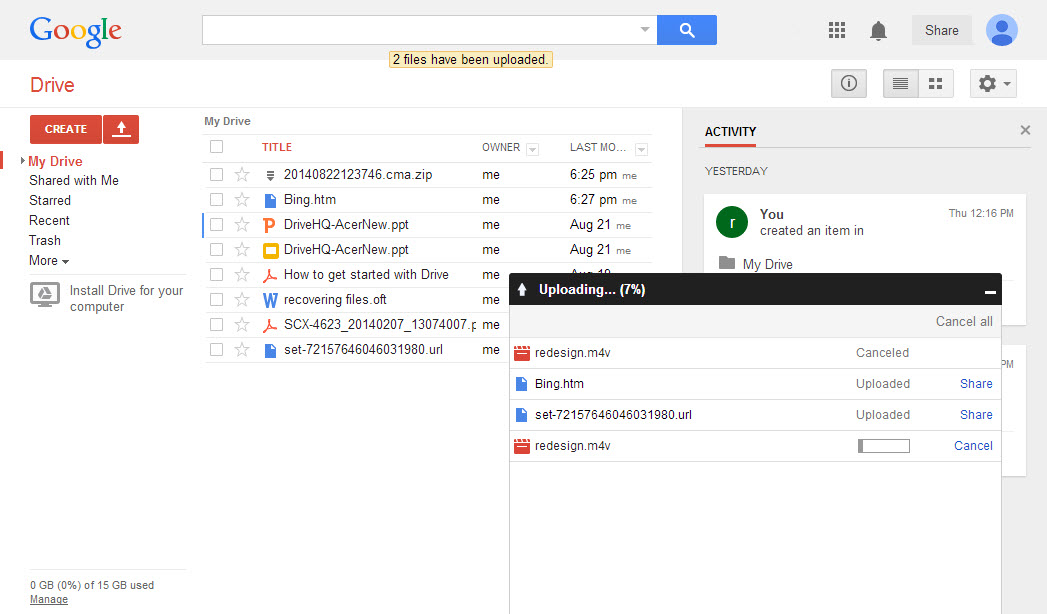
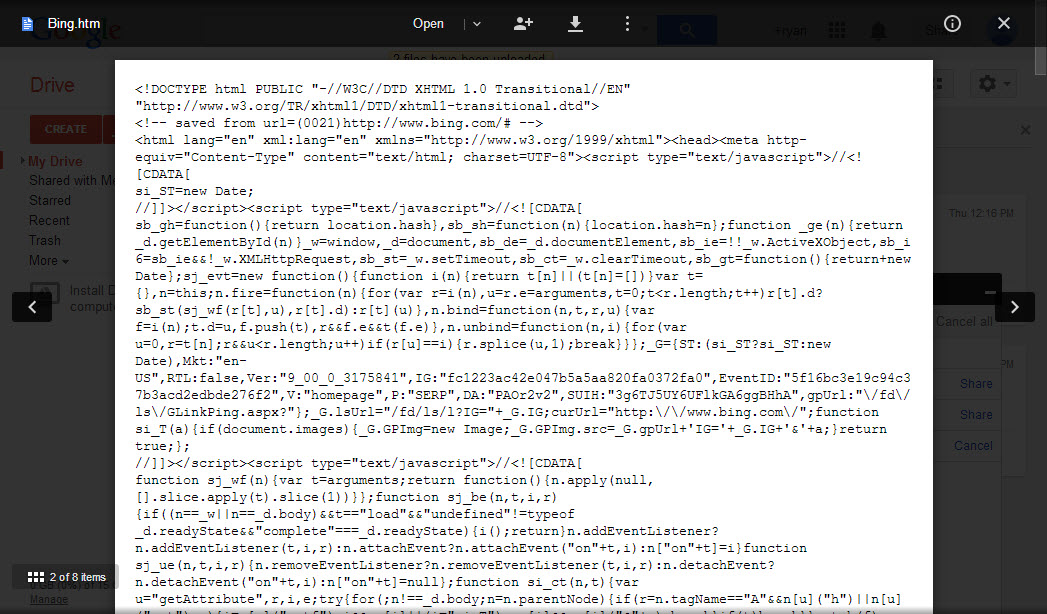
Inefficiencies of Browser-Based Cloud Services
The goal behind browser-based cloud solutions is to give the user the ability to edit and save a file without having to actually download it. In a broad scope, this could potentially save users a great deal of bandwidth, not to mention time spent waiting for downloads. There are, however, a number of factors to consider that go far beyond convenience when seeking a business cloud solution. While most businesses feel the need to create a secure online storage and collaboration solution; many do not know enough about the available providers nor their own online requirements in order to make an intellectual decision. It is at this point that the IT admin usually goes with the first service they are referred to, or the one that offers the most storage space for the cheapest price. This will simply result in the later need of migrating to a new provider, having wasted the money and energy spent on the first solution. Use our available resources to make sure you know what you’re looking for.
Having a browser-only based solution brings on many limitations:
- Web browsers have limits to the upload and download tasks they can handle. There are also serious performance issues when you try opening large files - Not all file types are supported – only those that are compatible with the browser app created by the provider. In an enterprise setting, you cannot restrict your users on the types of files they can and cannot access. - You will need to be connected to the internet anytime you want to access your stored files. - If you need to use other types of productivity / creativity software, such as PhotoShop, Acrobat, Illustrator, AutoCAD, Dreamweaver, Quickbooks, MicroStation, Turbo Tax, and most of industry-specific software, browser-based solutions will not help you.
Clearly, designing a cloud service for enterprises is an entirely different animal from creating one that is geared toward consumer/personal usage. With this in mind, DriveHQ built its technologies so that the cloud atmosphere could smoothly integrate with any desktop programs. Our FileManager client mimics windows explorer so that no retraining is required by your team; your users will access their DriveHQ files as they would if the file were located directly on the device. At the same time, you will be still able to take complete control over the permission levels and share lists.
Read more about how our solution differs, and why more enterprises are migrating to DriveHQ from behemoths like Box, Dropbox and GoogleDrive.


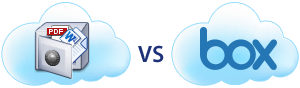
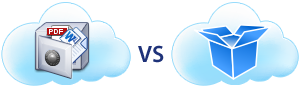


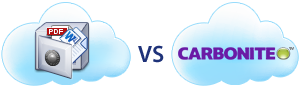
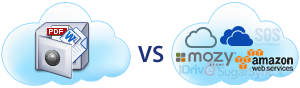
Leave a Comment