
1.Introduction
The document below is a comparison of Google Drive and DriveHQ by top experts in the cloud service industry. Their expertise, insights and hands-on business experience opens up a very different perspective. Whether you are a Google Drive fan, DriveHQ fan or an independent tech editor, reading the document below will help you better understand the strengths and weaknesses of Google Drive and DriveHQ, as well as the business cloud service requirements and solutions.
2.Summary
After years of speculation that Google will launch Google Drive, finally it was launched in Apr., 2012. However, Google is already late in town and is playing catch-up. The main advantage of Google Drive is its integration with Google Apps. For quite a few years, Google Apps was very useful for cash-strapped SMBs and NPOs because it was free. However, Google suddenly started charging it for $50-100/user/year.
2.1 Google Apps is inadequate (half-cooked)
2.1.1 Google Apps is not fully compatible with Microsoft Office, and it only offers less than 20% of Microsoft Office’s features.
Most businesses use Microsoft Office, being fully compatible with Microsoft office is extremely important. You cannot afford to send an RFP document to an important client only to find out that the document messed up.
2.1.2 Google Apps is half-baked.
Google would like businesses to use its web-based Google Apps and Chrome browser only. For that grand purpose, Google Apps is half-baked. It only addresses some productivity apps and some entertainment apps. But if you need to use other types of productivity / creativity software, such as PhotoShop, Acrobat, Illustrator, AutoCAD, Dreamweaver, Quickbooks, MicroStation, Turbo Tax, and most of industry-specific software, Google Apps cannot help you at all.
2.1.3 Google Drive copies features from other cloud services.
It is truly amazing that many people view Google as being innovative. In reality, Google did not invent online search, Google did not invent smart phone, Google did not invent web browser. At best Google is just like another Microsoft. Microsoft might copy ideas, but not the source code; Google's Android operating system simply takes Linux and Java's source code and Apple's smart phone design. This is just the sideline.
Now about Google Drive, overall, Google is playing catch-up. It directly copied a lot of Dropbox's features. Like Dropbox, Google Drive also offers web-based storage service and a folder synchronization client "Google Drive"; Google Drive creates a special folder and sync the folder with the user's cloud storage. Therefore, Google Drive has the same weaknesses of Dropbox and plus its own weaknesses. Please read more details below.
2.2 Google Drive's weaknesses for business
2.2.1 Web browser-based cloud storage is not scalable for business / enterprise
When you only have a few files, everything works fine, but it is too slow and unreliable to upload / download over 10,000 files and 10GB of data using a web browser. For enterprises with over 100GB or 1TB of data, it is simply impossible to only use a browser-based cloud storage.
2.2.2 Google Drive’s Folder Sync service is late, buggy and missing many features.
Google Drive was launched in 2012. It still has many problems. It probably will take a couple years to work them out.
2.2.3 Google Drive lacks Explorer-like File Manager software to handle huge amount of data
Well-designed Explorer-like File Manager software can handle any amount of data. However, Google Drive software cannot. It is not feasible to sync 100GB or 1TB of data to multiple computers and mobile devices. Google Drive software will use more and more RAM and CPU as your number of files increase, and it will take a very long time to sync so much data on multiple computers. In the end, you will waste a lot of disk space and bandwidth.
2.2.4 Google Drive’s service price is too expensive for the value it offers
Google Drive’s consumer service seems to be not expensive; however, it probably was used as bait, As Google suddenly charges $50-$100/user/year for all types of businesses. Moreover, Google's business service price is twice as expensive as their consumer price, which makes it very unattractive; esp. Google Drive lacks many features when compared with DriveHQ.
2.2.5 Google Drive does not offer volume discount.
Google Drive does not offer volume discount even if you need more than 100 user licenses. The cost adds up very quickly as you grow your business. For 100 users, Google Drive would charge $5,000-$10,000/year, whereas DriveHQ only charges $600/year + storage charge, the price gap is often over 100%, not to mention that DriveHQ offers far more features.
2.2.6 Privacy, Security and Trust
DriveHQ is 100% on the Cloud Storage and IT services. While it is much smaller than Google, we have been around since 2003. We are truly a technology and service oriented company. We care about our customers much more than Google. On the other hand, Google is such a behemoth company, unless you are huge, you probably won’t get much attention from Google. Moreover, Google Drive is only a very tiny part of Google’s business.
Finally, Google’s main business is about search and advertisements. They index your emails and files; they want to know everything about you so that can serve you advertisements. For businesses, this could be a very serious security and privacy issue, esp. since Google Drive does not support client-side encryption.
3. Detailed Reviews and Comparisons
Google Drive service mainly includes web browser based cloud storage and sharing, and Google Drive Sync client software.
3.1 Web browser-based cloud storage cannot scale to large files and folders.
While it is convenient accessing a few cloud files from a web browser, web browsers are not optimized for uploading/downloading large files and folders. If a folder has over 10,000 files, it is very hard to access files in it. Enterprises often have folders with tens of thousands of files, making it virtually unusable with a web browser. Google Drive does not have an explorer-like File Manager client. DriveHQ has File Manager client which can manage any number of files and folders.
3.3 Google Drive’s website interface is confusing and primitive compared with DriveHQ’s
• It is hard to find file sizes, not only it’s hidden, but also they use a strange term “Quota used” for file size. It cannot display the folder size, in fact, even if you right click on a folder and select Details, it still cannot display the folder size. • Google Drive does not support file / folder creation times. It only supports Last Modify Time. • It does not support file/folder operations like Cut, Copy & Paste (available on DriveHQ); • Its permission levels are quite limited. It only supports Edit and View mode. DriveHQ offers 5-7 levels of access permissions based on file types. • Google Drive mixes a user's own folders with folders shared by other users. It is hard to tell which folder belongs to whom. With DriveHQ, the interface is just as familiar as Windows Explorer or Mac Finder. Similar to Windows Explorer, a user’s own files are located in “My Storage” (i.e. the could version of “My Computer”); folders shared to you by other users are placed in a virtual folder “DriveHQ Share” (i.e. the cloud version of “Network”). Inside the “DriveHQ Share”, the folders are grouped by the usernames (who shared folders to you). • You cannot manage your list of shared folders and links. If you shared many folders / files, it will be very hard to track and manage such shares.
3.4 Google Drive lacks a few important security features.
• It does not support guest accounts for sharing files with and managing external clients. • It lacks IP address restriction; • It lacks client-side encryption. Lacking of client-side encryption means Google Drive employees can access your sensitive information if they want to. Any hackers may also be able to access your sensitive information.
3.5 Inconsistent interface between Google Drive Client and the website.
The interface of Google Drive client software not only lacks features, but also can be very inconsistent with the website. E.g. a folder might be displayed with a very different name on Google Drive Client and the website:

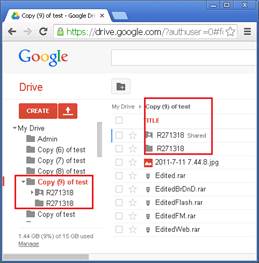
With DriveHQ, you will see consistent folder structure across all different software.
3.6 Google Drive does not support Windows 8 and Windows Phone 8
Google Drive does not have client software for Windows Phone 8 and Windows 8 (modern UI).
3.7 Compare Google Drive Client Software with DriveHQ FileManager
Google Drive Client is just plainly a folder sync program. It does not have any other features such as sharing or managing a folder. It is a lousy copy of Dropbox. Because it is just a sync client, Google Drive has the same weaknesses as Dropbox, plus its own weaknesses. Please read below for more details.
3.7.1 Google Drive only syncs a special "Google Drive" folder on your PC.
You do not have the ability to choose a folder (or folders) on your PC and sync with the cloud. You must move your files or folders to the special “Google Drive” folder in order for them to be sync-ed to the cloud. This means you or your employees will have to change their work habit, many employees will need to be retrained.
DriveHQ can sync any folder(s) on your computer to any folders in the cloud.
3.7.2 Google Drive does not support multiple sync tasks with different schedules. In fact, Google Drive Sync does not even support scheduled synchronization.
The entire “Google Drive” folder is one synchronization task. You cannot create multiple sync tasks to sync different files using different schedules.
With DriveHQ FileManager, you can sync different folders using different schedules.
Google Drive does not support scheduled sync, not to mention multiple sync tasks with different schedules.
3.7.3 Google Drive's selective sync has a problem:
You can only pick which root level folders to sync. If you have most of your data in one folder, then you will have to sync the entire folder.
3.7.4 Google Drive does not support one-way synchronization tasks.
Sometimes, you just want to push (sync) your data to the cloud and never worry about your local files being overwritten or deleted. Sometimes, you just want to pull (sync) data from the cloud. But with Google Drive, you cannot, it only supports two-way sync. So any changes made from either side will affect the other side. DriveHQ FileManager, on the other hand, supports one-way folder sync (incl. both cloud-to-local and local-to-cloud)
3.7.5 Google Drive's synchronization cannot exclude files / folders using wildcard characters such as "*" and "?".
Many programs create temporary files or backup files, e.g. MS Word creates a temp file with the file name like " ~$test.docx". Many programs create intermediate files or activity log files such as *.bak, *.obj, *.log, *.tmp, etc. There is no need to sync those files. However, with Google Drive, you cannot filter those useless files, not only it wastes your storage space, but also it slows down your network. With DriveHQ FileManager, you can filter certain folders/files using wildcard characters.
A lot of users have requested this feature on Google's support forum: http://productforums.google.com/forum/#!topic/drive/JByZ9gn1oe4 There is no need to wait for Google Drive to catch up. DriveHQ has supported it for many years.
3.7.6 Google Drive cannot free up your local disk space.
For consumers / businesses who want to offload some files from their hard drives to the cloud and free up disk space, Google Drive cannot do it because it will keep a copy of the files on the local drives. It may ends up using more storage space if you want to keep your files in their original locations and don't want to move them to the special "Google Drive" folder. DriveHQ offers much more advanced cloud IT service, you can free up your local disk space by storing your files on DriveHQ's cloud file server.
3.7.7 Google Drive does not have upload / download task list; you cannot control upload / download tasks.
• You cannot manually control the upload / download tasks; • You cannot manually start / stop uploading/downloading a file; • You cannot monitor the upload / download progress of each file; • You cannot manually interrupt or resume an upload / download task; • You cannot arrange the order that which file should be uploaded / downloaded before other files. This feature can be very useful: if you need to upload 101 files with the total size of 1GB, and if one file alone is 900MB, and the remaining files are only 1MB/each if it uploads the 900MB file first, then it may take many hours just to upload this file. But if you upload the 1MB files first, then you can upload 100 files in a much shorter time and then you just have 1 file remaining to be uploaded. 3.7.8 Google Drive cannot sync network drives. Google Drive cannot synchronize a network folder. When trying to do so, it reported a geeky error and crashed. See the screenshot below.
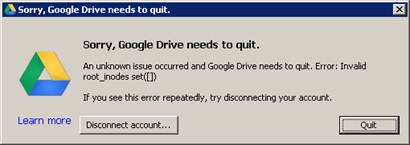
With DriveHQ FileManager, you can sync network folders or external drives.
3.7.9 Google Drive client software does not support bandwidth throttling.
If you sync large amount of data, Google Drive will use all available bandwidth. This can make your Internet connection very slow for other programs or other users in the same network. Google Drive does not support bandwidth throttling. If you (or your colleague) have a lot of large files to sync during business hours, Google Drive is likely to boggle down your network. Moreover, Google Drive does not support scheduled sync, so there is no
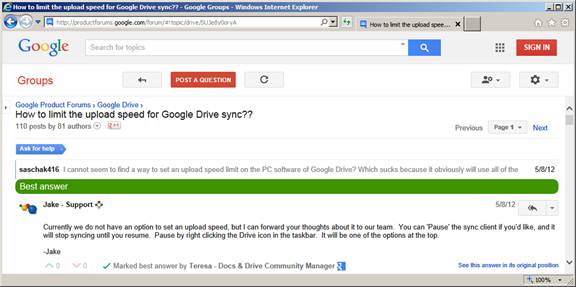
3.7.10 Google Drive cannot sync open (locked) files.
The screenshot below shows that Google Drive does not support sync-ing open files.
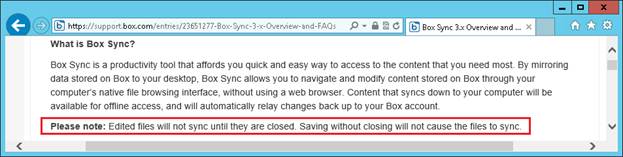
Well, a lot of people might work on a file for days without closing it and Google Drive will not sync the file until it is saved and closed. What if you forgot to close the file? You will not be able to access the latest version remotely; and what if you accidentally delete the file before you close it? You may lose your file. DriveHQ FileManager can sync locked files when you turn on the VSS (Volume Shadow Copy) feature from the "My Options" screen.
You must close your file to be sync-ed. Many business people keep editing a document and never close it, so the file will not be sync-ed until they finally close the file. What if the file is accidentally deleted?
3.7.11 Google Drive Sync cannot sync Outlook PST file and Quickbooks files.
Because Google Drive Sync cannot sync open files, it cannot synchronize Outlook PST files and Quickbooks files. DriveHQ Online Backup can backup Outlook PST files and Quickbooks files. DriveHQ also has another program (DriveHQ EmailManager) that can efficiently backup Outlook emails.
3.7.12 Google Drive Client Software is not as efficient as FileManager
Google Drive has bare minimum UI and features, but it uses more memory than DriveHQ’s far more advanced and feature-rich FileManager client software. The screenshots below are Google Drive's main screens. You cannot even find the real progress information (incl. upload/download speed and remaining time).

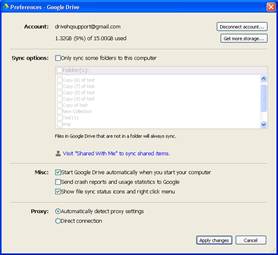
The screenshot below shows how much memory Google Drive and DriveHQ FileManager use. You will be surprised to find out that DriveHQ FileManager uses less memory. Moreover, because DriveHQ FileManager supports both Magic Upload and data compression, the data transfer speed is also faster, and in certain cases, dramatically faster.
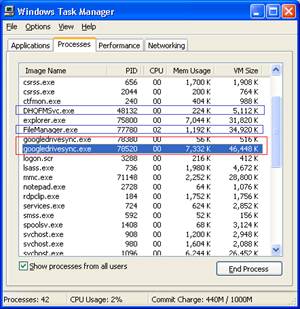
3.8 Google Drive does not support WebDAV
People are used to local drives, like C:\ drive. With DriveHQ's WebDAV Drive Mapping service, users can map cloud storage as a local drive. It is the easiest Cloud Storage solution.
But Google does not support WebDAV because it has its own agenda. If people use WebDAV drive, then they can use any current software; and automatically, they can access their files from anywhere, and they can share and collaborate with other users. Then nobody needs Google Apps. Google wants people to use Google Apps with a web browser. However, Google's Web Browser based apps are not on par with MS Office, Adobe PhotoShop, Quickbooks and AutoDesk, etc. It cannot handle many file types. That's why Google released Google Drive client in 2012. For businesses that cannot go 100% with Google Apps, then Google Apps is meaningless. It creates two different systems and will only confuse people.
3.9 Google Drive does not support FTP
FTP is designed for transferring files. It can reliably and efficiently transfer very large files/folders. It supports automatic resuming. If you transfer a very large file and if the network connection dropped, FTP can resume from where it was interrupted. Google wants people to use Google Apps, it does not want people to use FTP, yet web browsers are simply not designed to upload / download very large files.
3.10 Google Drive has max file size limits
It is interesting to note that Google limits the maximum size of a document file to only 2MB.Sure most of document files are less than 2MB. But everybody has document files larger than 2MB. With Microsoft Office, you can certainly edit a document file that is over 50MB.
Similarly Google limits the maximum size of a spreadsheet file to only 20MB and presentation file to only 50MB.
For all other file types, Google limits it to 10GB. Again, very few files are larger than 10GB. But if it is for a business, you might have some large video files, database backup files, virtual disk files or disk image files, Outlook PST files that are as large as 11GB to 200GB.
The size limit might be ok for some small businesses. Larger businesses usually have larger files, it will definitely cause problems. When this happens, they will have to find yet another solution.
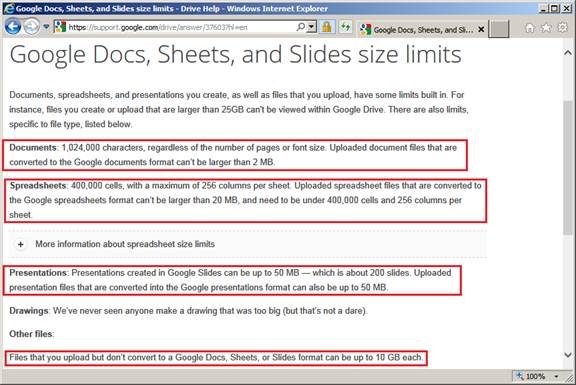 With DriveHQ, you will never run into this problem.
With DriveHQ, you will never run into this problem.
3.11 Google Drive limits downloads
You cannot host files or publish contents on Google Drive. If you publish a file link and too many people download it, Google will block it. Sometimes, too many means only 29 as shown in the two screenshots below.
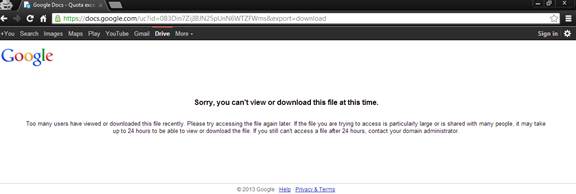
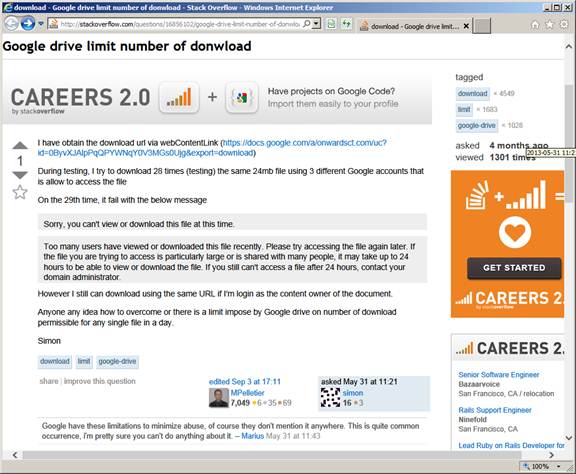
3.12 Google Drive does not support Remote File Server, Online Backup, Web Hosting, Email Backup and "True Drop Box" folder.
Google is pushing the services like Google+ and Hangout and web-based Google Apps. However, most businesses need services to solve their traditional IT needs. Companies need to protect business data with daily scheduled backup; they need a cloud-based file server that seamlessly replaces their local file server; they need to backup Outlook emails, they need web hosting or file hosting for many people to download, they need to share folders with different levels of permissions. Google also lacks a feature to let anybody securely upload files to you without login or sign-up, a feature of DriveHQ's "True Drop Box Folder".
3.13 Google Drive's Pricing and Terms
3.13.1 Google Drive has different pricings for consumer and businesses, Google Drive for Business is much more expensive than for consumers.
The consumer service price is lower with limited features. However, it is not designed for business. Without a group account, each employee has to create a personal account, which you have no control. As employees come and go, your business data will be kept in their personal accounts. Google Drive (Google Apps) for business is not cheap at all. Google charges $50-$100/user/year. If you need extra amount of storage space, the cost is $1070/year/TB, which is more than double their consumer price and is also significantly higher than DriveHQ's prices. Please visit the link below for more details about Google Apps pricing. A screenshot is attached below. https://support.google.com/a/answer/1726914
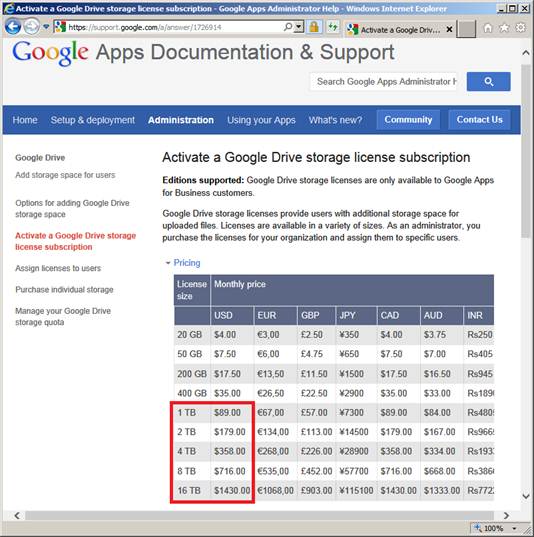
3.13.2 Google Drive's Service Level Agreement (SLA) is weak
Google Drive for Business has a service level agreement, but it is not attractive at all, esp. if you had "blindly" trusted Google before. Please read the SLA carefully: http://www.google.com/apps/intl/en/terms/sla.html Most likely you will be disappointed.
3.13.3 Google does not accept PayPal nor Google's own checkout service
The Google Apps for business pricing terms state that Google only accepts credit card or bank account. It does not accept PayPal, nor Google's own Check-out service. http://www.google.com/enterprise/apps/business/pricing.html DriveHQ accepts PayPal, company checks and Bank Wire (or ETF).
3.13.4 Google does not offer discounts to NPOs, Schools and Government offices except in US, England and Wales
Google does not offer any discounts to businesses, except to non-profit organizations in the US, England and Wales. DriveHQ does not discriminate non-profit organizations in other countries. NPOs, schools and government offices all qualify for special NPO discounts. Moreover, we offer volume discounts. As your business grows, this ensures that your cost does not grow as fast as your business!
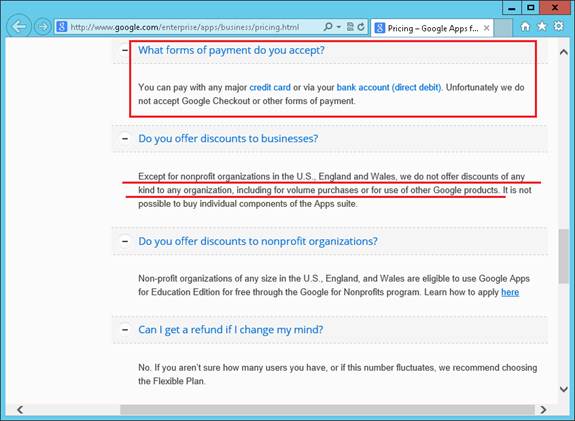
3.13.5 Google does not offer volume discounts or multi-product discounts
Also shown in the above screenshot, Google states it does not offer any discounts to volume sales, or use of multiple Google products. As your business grows, Google will charge you more and more money without any discounts. The cost can quickly add up. On the other hand, you can receive more and more discounts from DriveHQ as your business needs increase. The unit price drops very quickly when using DriveHQ's services.
3.13.6 Google Drive has a very harsh "on-refundable and non-transferable" policy
Google Drive has a very harsh no-refund policy. Please see the URL below. A screenshot is attached below. https://support.google.com/drive/answer/2736362 Google Drive storage plan is non-refundable. You will not receive a cash refund, nor will you receive a service credit, nor can you transfer the service credit to another user.
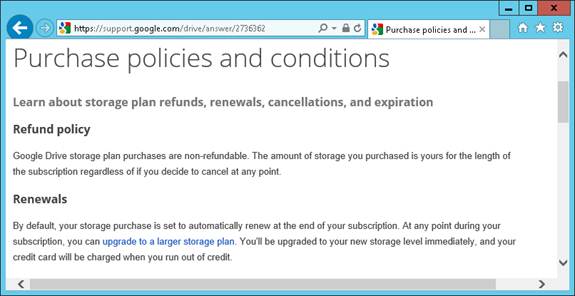
4. What Other People Are Saying About Google Drive
With Google's strong brand name, Google Drive automatically enjoyed huge media hype, even though it delivered little new.
4.1 Don Reisinger published an article on eWeek.com titled "Google Drive: 10 Reasons to Choose Another Cloud Data Storage Service"
The author offers 10 reasons to choose a different cloud storage service than Google Drive. The reasons are listed below (with our comments): 1. Got a problem with Google? Move on. (Google is a monopoly; too big, does not care about customers) 2. Too many competitors to count (Google Drive is too late in town and does not bring anything new) 3. Security could be better (with other cloud providers) 4. Is it reliable enough? (Already a lot of problems reported, incl. crashing of Mac Finder) 5. The terms of service debacle (search, indexing, privacy, security?) 6. The integration should scare you (search, indexing, privacy, security?) 7. The add-on apps aren't so great (Google Apps is not great?) 8. The enterprise might not be happy (Is Google Drive good for enterprise?) 10. The book is still out on cloud storage
4.2 Google Drive hit by three outages in one week
Contrary to many people's belief, Macworld reported and confirmed by Google that google Drive was hit by 3 outages in one week? You can find the report here The report says: "an outage that lasted about three hours and affected 33 percent of Google Drive user requests", and then "On Thursday -- the day after Google published the report about the first incident -- Drive was rocked by another outage that took about 12 hours to patch.”
4.3 Tony Bradley of PCWorld published an article about Google Drive's problem titled "The problem with Google Drive"
He mentioned that Google Drive is inherently Android-centric, and ultimately, cloud services from Google, Microsoft, and Apple tend to be more proprietary, and make the most sense for users that already work in a Google, Microsoft, or Apple-centric environment. For broader cross-platform integration, the more independent offerings may be the better choice.
4.5 Many people reported problems with Google Drive client software on Google's support forum.
For example, in this suppor page, a user reported that "Google Drive For Windows Does not Sync all Files/Folders". Many more users reported the same issues. There are a total of 5 pages of users who reported / followed up this issue, and Google does not offer any real support to them. Please see the screenshot below:
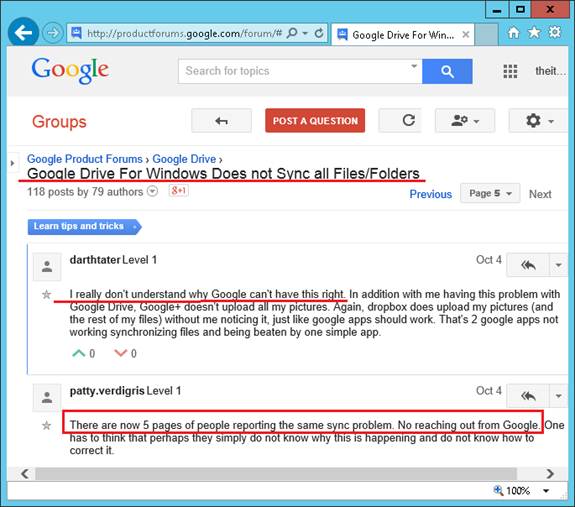


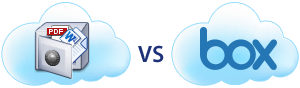
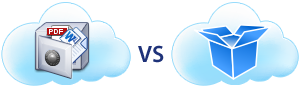


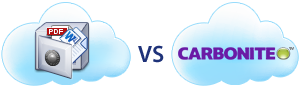
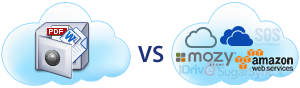
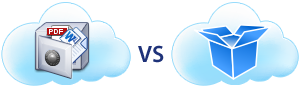

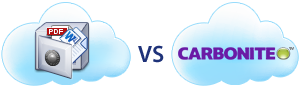
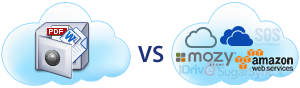
Leave a Comment