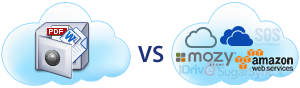
1. Introduction
This is one of a series of reviews comparing DriveHQ service with other cloud storage services.
A group of top experts in the cloud industry from DriveHQ, with the help from enterprise customers, technology consultants and DriveHQ service resellers, created these reviews and comparisons.
1.1 Why do we create these reviews
- Because up until now, when we search online, most of reviews and comparisons are very shallow, mainly just based on the information presented on each vendor? website or press release. Most reviewers had not tried the services for an extended period of time, and some reviewers had little enterprise experience.
- We wanted to create the most in-depth reviews and comparisons. The team actually tried each service for an extended period of time, and tried the service for real business / enterprise scenarios. Thus, the team was able to provide far more information than any other reviews available online.
1.2 About DriveHQ
Based in Silicon Valley, DriveHQ is the first cloud IT solution provider before the term ?loud?was made popular. DriveHQ has offered a broad array of cloud services for over 10 years, quite a few years before competitors like Dropbox, Box, Google Drive, Egnyte, Carbonite, Sky Drive, iCloud and Amazon S3 started offering cloud services.
DriveHQ has been steadily growing its business and increasing its customer base. It has over 2 million registered users. We are a technology and service oriented company. For the last 10 years, we have developed more and better technologies than any of our competitors.
Many people just assumed that companies like Google, Dropbox or Box are innovative. In reality it is not true, e.g.: Google did not invent search; it did not invent smart phone; it bought Android through acquisition, and Android is really based on Linux and Java (vs. Apple and Microsoft who developed their own smart phone operating systems). In the cloud storage industry, Google Drive is many years late and it does not bring anything new. In fact, it simply copied features of other cloud services.
Neither Dropbox nor Box pioneered cloud storage industry. Their success is closely linked with their marketing efforts and VC funding. DriveHQ pioneered the cloud storage and IT industry, our success is linked with our superior technologies and services, and our loyal customers.
2. Summary
We have already compared DriveHQ cloud IT service with some other major cloud storage service providers. There are many cloud service providers; it is not possible to compare with all of them. However, many cloud services are very similar, so we don? need to compare with all of them. This document tries to give some general idea about how to compare DriveHQ service with other cloud storage services.
2.1 The differences among cloud storage services:
Cloud storage services mainly can be categorized as follows:
- Raw Cloud Storage Service: Usually offered as part of IaaS (Infrastructure as a Service) service. It lacks advanced features.
- Cloud Folder Sync Service: Usually include web browser based online storage service and a folder sync client to sync a local folder with a remote folder.
- Cloud Data Backup Service: Automatically backup data on a local PC to the cloud using a backup client program.
- Cloud File Sharing and Collaboration Service: Share files/folders online, collaborate with others.
- Cloud Hosting Service: Cloud-based FTP server hosting, email server hosting; web hosting, file hosting, etc.
- Cloud Drive Mapping Service: Map cloud storage as a network drive.
Different cloud service providers may offer different category services; even within the same category, the actual service can be still very different.
2.2 What to look for when choosing a Cloud Service Provider?
With so many available options, it is hard to choose the best service for you. Below are a few principles in choosing the best provider:
- Understand the differences of each cloud service. DriveHQ has a very detailed feature comparison chart. Other websites may also offer such comparisons. Trust the one that provides the detailed analysis.
- Understand your current and future needs. You might be looking for one feature only. But ask yourself if you need any other features in the future, and also think if you will use other features if it is already included for no extra charge.
- Understand how many user accounts you need. Number of user licenses is often the most important pricing factors, for example, Egnyte and Box charge $180/user/year plus storage, Dropbox charges $180/user/year and Google Drive charges $50-$100/user/year.
- Understand how much storage space you need. Don’t be lured by free or cheap storage space too easily:
- The storage cost usually cannot be much lower than the raw cloud storage cost like Amazon S3. So free, cheap or unlimited storage always has a catch.
- Most consumers only use 2GB - 10GB of cloud storage space, and most small businesses only use 20GB - 100GB of storage space. So don? be lured to pay for unlimited storage at a much higher price when you don? have unlimited data.
- Keep in mind about scalability. You might be lured to some easy / simple service. However, being easy and simple also means having fewer services/features. When you have more employees or your storage increases, such service may no longer be suitable feature-wise and cost-wise.
- The service provider? track record. Always choose a business that has been proven. In DriveHQ’s case, ten years in business, many years of profitability, and strong customer reputation speak for itself. On the other hand, most other cloud service providers have not fully proven themselves. Most of them relying on huge marketing budget and have not achieved profitability.
2.3 The weaknesses of other cloud-based folder synchronization service
There are many companies mimicking Dropbox’service. In fact, when you analyze services from Box, Egnyte and Google Drive, the folder sync part is almost identical. They all create a special folder on your computer and sync the folder with the cloud storage. While we have not fully reviewed other services, but even Google Drive is copying Dropbox, we believe other folder sync services are not much different. They might have run out of innovation. But folder sync is not scalable for business / enterprise.
2.3.1 Folder Sync is not scalable for business/enterprise use.
When you only have a few GBs of data, things may work perfectly fine, but:
- Folder Sync does not scale well when you have over 100GB or 1TB of
data.
Can you really sync 100GB or 1TB of data to multiple computers and mobile devices? Is it even possible? The Sync software will use more and more RAM and CPU as your number of files increase, and it will take a very long time to sync so much data on multiple computers. In the end, you will waste a lot of disk space and bandwidth.
- Folder Sync does not scale well beyond a few employees.
When you have multiple computers and multiple users, synchronizing business data across multiple computers and multiple user accounts is very inefficient. Syncing data to all computers will waste a lot of disk space on each computer. Also, because your business data is no longer centrally managed, it creates a mess to your data security and manageability.
2.4 The weaknesses of other cloud backup service
Cloud based backup service is often more secure and reliable than local backup service. Your data can survive major disasters like fire, flood, earthquake, etc. However, any backup-only service is inadequate for businesses / enterprises. Most businesses and enterprises need to access, share and collaborate files remotely.
2.5 The weaknesses of other cloud-based file sharing and collaboration service
Most other cloud service providers have relied on browser based file sharing and collaboration service. However, requiring all users to use browsers for file management, sharing and collaboration not only require re-training of many employees, but also decreases employee productivity as web browser-based service is inherently less efficient than native applications like DriveHQ FileManager or WebDAV drive mapping.
2.6 The weaknesses of traditional hosting services
Traditional hosting services use conventional FTP servers, email servers and web servers. In some cases, these hosting services are more versatile. However, DriveHQ’s hosting service is easier than traditional hosting services. You just need to sign up a DriveHQ account and you will have access to these hosting services immediately. Moreover, such hosting services are seamlessly integrated with DriveHQ’s cloud IT service, making it extremely easy to manage files, folders, user accounts and access permissions.
2.7 The weaknesses of raw cloud storage services
Amazon offers raw cloud storage service with its S3 service. It is designed to be part of the internet? infrastructure service (IaaS). Because of this, it lacks advanced features. If a business does not have strong technical expertise, such IaaS service requires a lot of development and integration work and should be avoided. If a business needs huge amount of storage space, then DriveHQ’s storage price can match or beat Amazon? S3.
2.8 The weaknesses of other cloud-based WebDAV drive mapping service
WebDAV drive mapping clearly seems to be the most straight-forward cloud storage service. You can map your cloud storage as a network drive. It works just like a local drive. Some other cloud service providers may also offer WebDAV drive mapping service.
However, regular WebDAV drive mapping service is inefficient and unreliable. That’s why most cloud service providers have copied Dropbox’s folder sync feature instead of pushing for WebDAV.
With more years of research and optimization, DriveHQ’s Enterprise WebDAV solution is far more efficient and reliable than other WebDAV solutions.
3. Detailed Reviews and Comparisons
3.1 Folder Sync is not scalable for businesses:
It is best if you have less than 1GB of data. As your amount of data increases, it becomes less and less efficient.
It is terrible if you need to sync over 100GB or 1TB of data. It will take a very long time to sync that amount of data to all devices, and the Folder Sync client software will use more and more CPU and RAM to sync the files, which slows down your computer dramatically, not to mention it will waste huge amount of storage space on each computer / device, and it uses a lot of bandwidth, which further slows down your network connection.
When you have multiple users and computers, it exposes a lot of security issues. How do you limit each user to a specific folder? Employees may come and go and take your business data with their own account, it is a security nightmare.
DriveHQ FileManager offers a far more powerful folder sync feature, along with many advanced Enterprise features. It can easily scale to any size businesses. You can find more detailed information below.
3.2 Businesses need the tried-n-true Cloud File Server solution
People who had worked for an enterprise understand file servers and network drives. Enterprise users don? sync files on the file server to each computer, which wastes too much storage space on each computer, creates file version conflicts, and defeats central file management.
Enterprise users directly access files on the file server using Windows Explorer and drive mapping. DriveHQ offers the kind of Enterprise File Server that can be accessed from the cloud, no folder synchronization is needed, both DriveHQ FileManager and WebDAV Drive Mapping service are just like Windows Explorer and are extremely easy to use.
3.3 Businesses need ACL-based fine granular access control
Businesses need to share different folders to different users/sub-groups with different permissions. Most other cloud service providers cannot do it.
DriveHQ supports ACL-based fine granular access control. You can share different folders to different users (or sub-groups or contact groups) with different permissions. You can share the same folder to different users (sub-groups / contact groups) with different permissions.
3.4 Many cloud services cannot share a folder to non-members
Many cloud services force users to sign up a membership before they can access a shared folder.
DriveHQ does not have such requirements.
3.5 Many cloud services lack a scalable user management tool.
Many cloud services don? have scalable user management tool. They don? support sub-groups and contact groups.
If you have over 1000 users, sub-groups, contact groups, batch user creation and management are absolutely needed. DriveHQ has a very powerful user admin tool that allows admin users to create user accounts with different roles: group admin, sub-group admin, regular members and guest users. You can batch create or manage over 1000 sub-users at once.
3.6 Many cloud storage services lack client-side encryption.
Lack of client-side encryption means the cloud service provider can access your sensitive information if they want to. Any hackers may also be able to access your sensitive information. Server-side encryption is usually meaningless: your data arrived at the server un-encrypted. The unencrypted data is then encrypted using an encryption method that is fully controlled by cloud service provider. When you need to access your data, the server un-encrypts your data and then transfers the data to you. It does not make your data safer.
With DriveHQ’s encrypted folder feature, your data can be encrypted locally using your own encryption key before it leaves your computer. The data remains encrypted on DriveHQ server. DriveHQ server does not have your encryption key and cannot decrypt your files. This offers the ultimate security and privacy.
3.7 DriveHQ has many times more features than most other cloud storage providers.
DriveHQ offers a one-stop shop for all core IT services. Most other cloud services are only focused on one or two features.
3.8 DriveHQ’s folder synchronization solution is much better than other folder sync solutions
3.8.1 Most other folder sync service only syncs a special folder on your PC.
You do not have the ability to choose a folder (or folders) on your PC and sync with the cloud. You must move your files or folders to the special sync folder (such as Dropbox) in order for them to be sync-ed to the cloud. This means you or your employees will have to change your work habit, many employees will need to be retrained.
DriveHQ can sync any folder(s) on your computer to any folders in the cloud.
3.8.2 Most other folder sync solution does not support multiple sync tasks with different schedules.
With DriveHQ, you can sync different folders using different sync schedules.
3.8.3 Most other sync solutions do not support one-way synchronization tasks.
Sometimes, you just want to push (sync) your data to the cloud and never worry about your local files being overwritten or deleted. Sometimes, you just want to pull (sync) data from the cloud. But most other sync solutions cannot support it. They only support two-way sync. So any changes made from either side will affect the other side.
DriveHQ supports one-way folder sync.
3.8.4 Most other sync solution cannot exclude files / folders using wildcard characters such as “*” and “?”.
Many programs create temporary files or backup files, e.g. MS Word creates a temp file with the file name like ?$test.docx? Many programs create intermediate files or activity log files such as *.bak, *.obj, *.log, *.tmp, etc. There is no need to sync those files. However, with most other sync services, you cannot filter those useless files, not only it wastes your storage space, but also it slows down your network. With DriveHQ FileManager, you can filter certain folders/files using wildcard characters.
3.8.5 Most Folder Sync service cannot free up your local disk space.
For consumers / businesses who want to offload some files from their hard drives to the cloud and free up disk space, most folder sync service cannot do it because it will keep a copy of the files on the local drives.
Because DriveHQ offers much more advanced cloud IT service, you can free up some disk storage space by storing your files to DriveHQ's cloud file server.
3.8.6 Most other folder sync services do not have upload / download task list; you cannot control upload / download tasks.
- You cannot manually control the upload / download tasks;
- You cannot manually start / stop uploading/downloading a file;
- You cannot monitor the upload / download progress of each file;
- You cannot manually interrupt or resume an upload / download task;
- You cannot arrange the order that which file should be uploaded / downloaded before other files. This feature can be very useful: if you need to upload 101 files with the total size of 1GB, and if one file alone is 900MB, and the remaining files are only 1MB/each, if it uploads the 900MB file first, then it may take many hours just to upload this file. But if you upload the 1MB files first, then you can upload 100 files in a much shorter time and then you just have 1 file remaining to be uploaded.
3.8.7 Most other folder sync solution cannot sync network drives and external drives
Most other folder sync solutions can only sync a special sync folder (like Dropbox); they cannot sync network drives and external drives. Because such software usually can sync one-time only, if the network drive or external drive is disconnected, it will cause the sync software to fail.
With DriveHQ FileManager, you can sync network folders or external drives. Disconnecting the network / external drive will affect one sync task, but it does not affect other sync tasks. And if the drive is reconnected, the sync task can automatically resume.
3.8.8 Most other sync solutions cannot sync open (locked) files.
A lot of people might work on a file for days without closing it. Files are open / locked. Most other sync solutions will not sync the file until it is saved and closed. What if you forgot to close the file? You will not be able to access the latest version remotely; and what if you accidentally delete the file before you close it? You may lose your file.
DriveHQ FileManager can sync locked files when you turn on the VSS (Volume Shadow Copy) feature from the “My Options” screen.
3.9 Most other cloud storage services do not support FTP, email and web hosting
3.10 Most other cloud storage services limit maximum file size
The max file size limit usually ranges from 250MB to 10GB. While most users probably don? have files over 10GB, businesses / enterprises may have much larger files such as Outlook PST files, database files, virtual disk image files that as large as 200GB.
3.11 Most other cloud service providers do not natively support Active Directory.
For large enterprises, integrating with Active Directory will make account creation and management much easier. Users can logon directly with their active directory email address and password.
Most other cloud services do not natively support Active Directory SSO integration. Some of them can support it through 3rd party companies, which normally charges $5/user/month. Involving a 3rd party service will make the system less secure and reliable. Any system problem or security breach with the 3rd party company may also affect the overall service and security.
3.12 Many cloud storage services do not offer SLA (service level agreement).
SLA (service level agreement) is commonly required by enterprises., but even Dropbox does not offer SLA. For enterprise customers, DriveHQ offers SLA that is better than Amazon or Google’s.
3.13 Most other cloud services charge more for businesses
Don’t be misled by free or cheap services; in fact, many cloud services charge more for business service plans. Their consumer service plans could appear to be cheap, but is often used as bait, and also often comes with many hidden restrictions.
On DriveHQ, we never over charge our business customers. In fact, business customers often receive volume discount. So if they order a higher plan, the unit cost is much lower than smaller plans.
3.14 Customer support quality is often bad for most other cloud storage providers. Try calling or emailing Google Drive or Dropbox and compare it with DriveHQ, you will see the point.
DriveHQ is based in Silicon Valley and our customer support and sales support are also based in U.S. Our support staff is experienced and knowledgeable; they usually can solve the problems over the phone. Drive HQ also has a lot of support documentations, videos, flash demos and support forum. For enterprise customers, we offer remote desktop support.
4. Disclaimer
This review and comparison document is mainly focused on comparing business cloud storage services or premium services. Most points also apply to free cloud storage services. DriveHQ uses its best efforts to make sure the information is accurate, objective and up-to-date. We will periodically revisit the document and update it. If you find any information inaccurate, out-of-date or incorrect, please contact us at feedback@drivehq.com, we will respond promptly.
If you do not agree with any parts of the review, please feel free to write your own reviews or comments. You can also take our “Drop the Dropbox Challenge”. If you can write some good points to support your review, DriveHQ may give you $50.


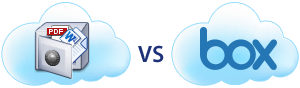
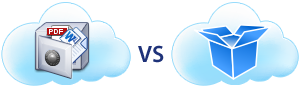


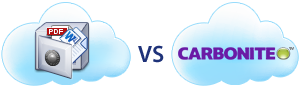
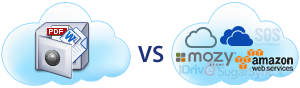
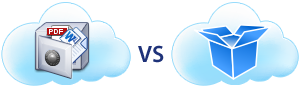

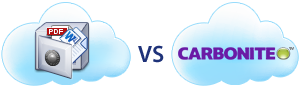

Leave a Comment