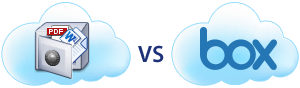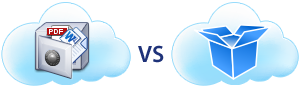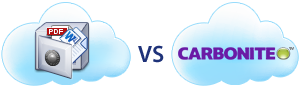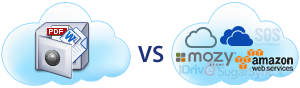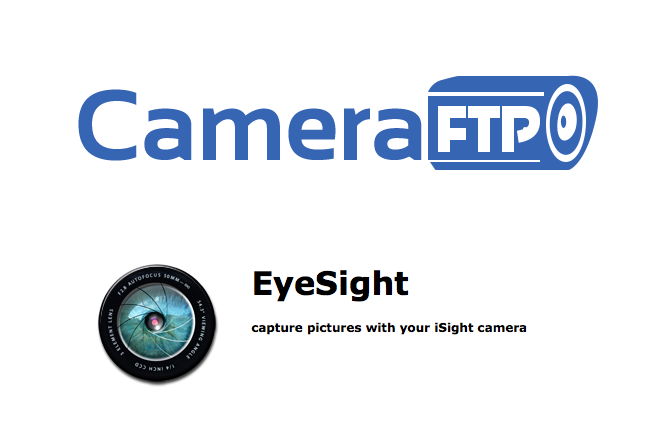
CameraFTP with Mac ISight
Our freshly released CameraFTP software - Virtual Security System , has gained quite a bit of popularity since our team unleashed the initial beta version a few months ago. For those who don't know, the VSS software functions by turning any Windows computer into a virtual DVR. Once installed, you will be given the option to either setup your external/built-in webcam to upload, or scan for IP camera(s) that are available within that network. This solution is optimal for users with multiple computers within a single network, or for users who would like to perform both local and cloud recording.
As more CameraFTP users start running the VSS software, our team is seeing excessive requests for a version to be built for Mac devices - specifically, so the built-in Mac camera can be used as a surveillance tool. While we plan on this being available for users in the next few months, our team has discovered a tool that will enable your Mac Isight camera as an ftp upload client.
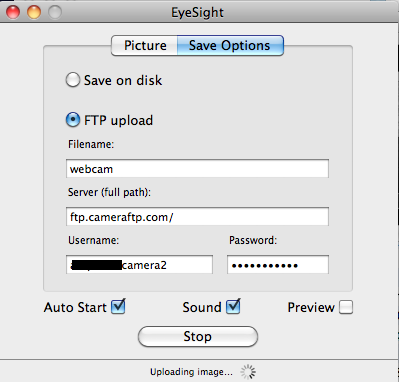
As you can see in the image above, Eyesight makes it as straight-forward as possible to configure your Mac webcam to point to the appropriate ftp server. The tool gives you the ability to specify the camera name - this can become particularly important for those using CameraFTP since camera folders are organized by their names. As icing on the cake, Eyesight provides the option to watch a preview of the snapshots you are taking - something that is often missing with ftp streaming solutions.
Factors to be aware of
- CameraFTP allows users to order either image-uploading surveillance service, or video-uploading surveillance service. While the video service is undoubedtly the most popular option for most users - many devices do not support video file types. Unlike CameraFTP's VSS, the eyesight tool restricts users to upload only in jpg, png, tiff, and bmp.
- As with the VSS software, your computer and the Eyesight software will need to be running at all times for your images to be captured. If you wish not to involved a computer, a webcam-based solution will not be possible - you should purchase IP cameras to connect directly with CameraFTP's server.
- Though the Eyesight tool appears to offer the option of enabling "sound" - this feature does not seem to integrate with the FTP upload to CameraFTP. At this time, it appears the tool will be limited to audioless snapshots. Our mac version of VSS will offer audio when it is made available.
Download Eyesight Here