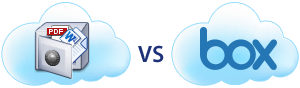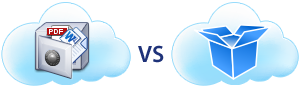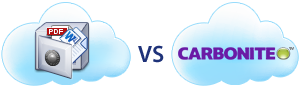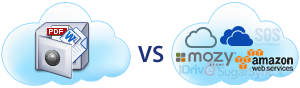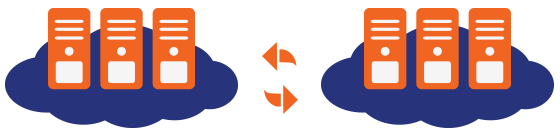DriveHQ Cloud-to-Cloud Backup
a must-have solution for protecting business data in the cloud
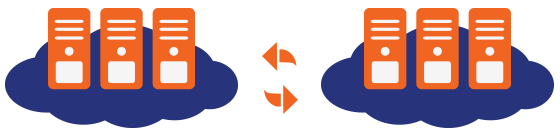
Businesses need to protect their files in the cloud
When cloud services first gained traction among businesses just a few years ago, most companies chose to keep their in-house file servers in addition to using cloud-based storage. As it evolves, an increasing number of businesses choose to store data solely in the cloud, thinking their cloud service provider has built-in backup and redundancy. They fail to realize that storing data in the cloud does not fully protect their data in the event:
- Local or cloud files are accidentally deleted
Most cloud services will sync the folder and delete the files synced with the deleted files. Therefore, you need a true backup solution to protect your data.
- A user in your team deleted your business files
While cloud service providers usually backup your stored files, they don’t keep files that have been deleted by you or an authorized user. The files may be saved in the Recycle Bin folder, but once purged, they are deleted.
- Your cloud service provider experiences server downtime
Not all services can operate for a decade without major downtimes like DriveHQ has achieved; Google Drive and Dropbox have each suffered a more than 16 hours down time. [1]
DriveHQ’s Cloud-to-Cloud Backup feature and Cloud-to-Local one-way synchronization completely solve the above problems.
Please read the support page for more detail on DriveHQ’s protection layers to prevent data losses:
https://www.drivehq.com/bbs/getmsg.aspx/bbsID110/msg_id69137191/ref_id0/page1#0.
DriveHQ Cloud-to-Cloud Backup is a must-have solution for those organizations that want to completely replace their in-house file servers and make full use of cloud technologies. Standard local data backup cannot help since the source files are not even on local computers. Cloud-to-cloud backup is the best way to protect against human error and malicious activity. Moreover, cloud-to-cloud backup makes data restore painless since the backup data is already in the cloud, resulting in little or no down-time.
What is even more attractive is that Cloud-to-Cloud Backup is already bundled in DriveHQ’s Cloud IT service; like tons of other cloud features, it does not cost anything extra. Rather, you will simply need to ensure that you have enough storage space on your account to handle the task(s).
References:
[1] http://www.infoworld.com/slideshow/107783/the-worst-cloud-outages-of-2013-so-far-221831 |