
How To Publish a Website With DriveHQ
The process to publish your website with DriveHQ truly does not require any “How To” blog, though because we advertise ourselves as a cloud storage and backup provider, people often forget the additional features that are bundled with our service.
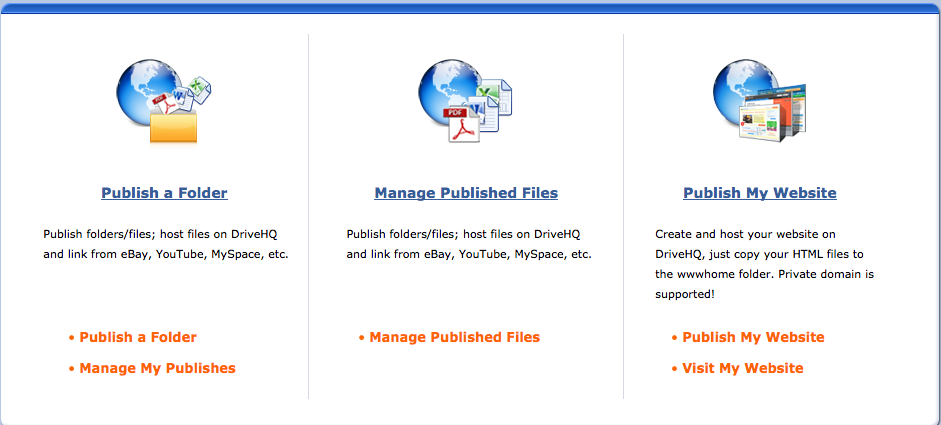
Our web publishing feature is designed to be extremely easy so that small business owners can publish and manage a website without requiring an entire IT team: Once the user has created an account with DriveHQ, they just need to copy their website files to the DHQ default “wwwhome” folder. As you perform these uploads, please keep in mind that we support only static website hosting; making it a unfit solution for some medium and large sized businesses looking for a similar service (but they already have websites).
Because DriveHQ has virtually unlimited bandwidth, many businesses have used our service to host large files. Most of our competitors limit maximum file size, bandwidth, or download times, thus their service cannot be used to distribute files to many users. DriveHQ, on the other hand, supports any file size or type, plus we have better tools to download or upload very large files reliably and efficiently.
Users can download files using HTTP or FTP; they can also download folders using anonymous FTP. For most SMBs, DriveHQ can offer an alternative to CDN service such as Akamai, all while offering greater simplicity and dramatically reduced cost.
Free members cannot publish websites on DriveHQ; True members might have to disable and re-enable their websites. To do so, please logon to www.drivehq.com , go to My Storage → Publish → Publish My Website. A default website is created for Paid Members at http://Username.drivehq.com.
Whether for personal or business use, hosting a website on DriveHQ is as simple as dragging a set of folders. You can either create webpages online, or use an HTML authoring tool and directly upload the files. Just upload your HTML and graphics files to the “wwwhome” folder using DriveHQ FileManager or any other FTP client software. Make sure the default home page is “home.html” so that the system will correctly label your default page. Your site will be up and running immediately.
If your website homepage files is not home.htm, e.g. if it is index.html, you can make a copy of Index.html, then rename the copy to Home.htm. Files in the wwwhome folder can be accessed as: http://username.drivehq.com/filename.
DriveHQ hosting services can be tailored to better meet your needs. For premium members, we support private domain web hosting as well.


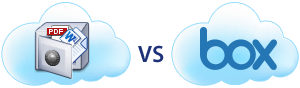
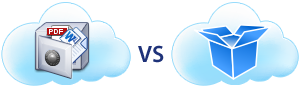


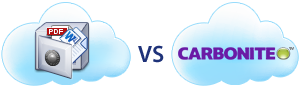
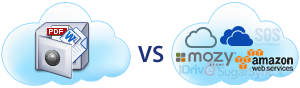
Leave a Comment