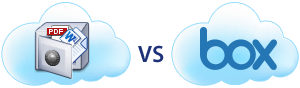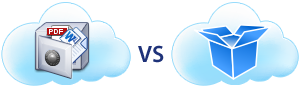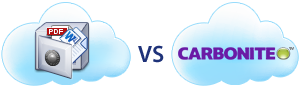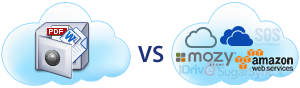Addressing Concerns of a BYOD Policy
Bring Your Own Device (BYOD) policies are sweeping through industries of all sizes, and for good reason. By implementing a BYOD policy, it eases the burden of IT departments to find and manage hardware for employees as well as satisfying the demand of employees using their own devices for work. More importantly, combining the power of cloud computing with a BYOD policy allows employees to access company data from any location without the need for it to be stored locally.
Currently, more than 60% of employees are accessing company data from a personal device and this number continues to grow. Companies are continuing the adopt BYOD policies, but there are many that are doing so blindly. As simple and powerful as a BYOD strategy may be, there are still a few questions and concerns that need to be addressed before this idea can be brought forward to your manager.

Employees
One of the large challenges with BYOD is the ability to maintain control over your employees. Allowing your employees to access company data from a personal device they are familiar with has a numerous benefits, however enterprises contain large amounts of personal and confidential data that cannot be mishandled. There are a few ways in which businesses can address potential security issues with employees.
Compliance Policies
Compliance policies should be absolutely mandatory with employees, no exceptions. While your employees may be aware to security threats and security risks, this does not mean they practice these tactics to keep themselves safe. Ensure your employees are following procedures when accessing data, keeping their devices locked when not in use, using strong passwords, and allowing IT admins to remote wipe in case of a lost or stolen device.Remote Desktops
A common solution for protecting company data from employees is to create remote desktops for access to company data. The IT admin could simply create a connection on the employee’s personal device, therefore whenever the employee launches the application, they will be automatically connected to the company’s network and computers. This simple solution allows your IT team to monitor connections and prevents employees from downloading company data on their local device.
The IT team
During your company's transition to a BYOD policy, your IT Team needs to be ready for anything thrown at them. Accommodating a work from anywhere, anytime, on any device policy will help increase employee productivity and satisfaction, however it can create some serious headaches when it comes to software downloads, device troubleshooting, and data security.
Compiling an experienced IT team
Your company’s IT team needs to be well rehearsed with many different devices so they can troubleshoot issues with employees. This is definitely time consuming and requires an advanced set of skills, however this does not have to be considered negative. Employees and your IT team can collaborate, troubleshooting and selecting specific applications and devices that abide by compliance policies.Network & Device Management
Your IT team needs to be experienced enough to maintain control over applications employees run on their device. This is essential when it comes to corporate data because a rogue program could be downloaded and take control of the corporate network. Also, the IT team needs to maintain control over the network, monitoring device usage and ensuring there is no suspicious activity. Overall, businesses need more a more experienced IT team that can ensure control over all devices of all employees.

Data Management & Security
Probably the most significant question when it comes to a BYOD policy is “How do I choose a Cloud Solution in which I can easily manage my data and ensure it is safe?” In fact, that is what the cloud is all about, providing top-notch data management and security features to protect your company’s data. As a company’s decision maker, there are a few topics that need to be addressed.
Cloud Computing
By far the most common and effective solutions for protecting company data. A great Cloud IT provider will provide strict yet flexible data management solutions. Whether this be setting up user permissions to ensure data is not lost or providing a remote backup service to save data in the case of an accidental deletion. Cloud computing gives businesses power and the ability to control their company data. Employees can access company data on their personal devices without it being stored locally.Data Management & Security
Cloud providers offer collaboration and management tools that allow IT admins to safely deploy company data to employees. Some of these tools include setting user permissions on specific documents, active directory integration, backing up company data, and tracking event logs when accessing company data. This is especially useful with a BYOD policy because if a security issue were to arise, your IT team would be able to track down the cause. Deploying strict compliance policies, which enforce data encryption and allow IT admins to monitor employee’s personal devices when accessing company data will allow for a more comprehensive data management solution.
In the end, implementing a BYOD policy in your work environment can be deployed safely all while improving the overall atmosphere of your work environment. Companies are beginning to embrace the BYOD trend because its allowing employees to have more flexible work schedules and helping improve their overall work-life balance. As an IT admin or management staff, it may be difficult in deciding which cloud provider to choose because there are a wide variety of companies that offer different solutions, including raw storage and advanced collaboration tools for large enterprises. However, it’s important when implementing a BYOD policy that you choose a provider who offers the bet solution for your business needs.